
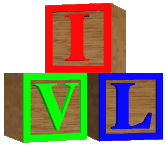

Type in IVL commands in the box below. Your commands will be interpreted by the IVL interpreter, and the resulting VRML scene graph will be returned to your VRML browser. Type all your commands at once before submitting - if you don't like what you see, just edit the commands in the textarea and "Submit" again.
A hypertext Tutorial on IVL is available. Also see our postscript paper (84 kb) on IVL.
We are creating a catalog of IVL scripts to try out. These scripts create some interesting models using IVL. (You will have to download or cut these and paste them into the textarea below in order to use.)
Here is an example script: Try it out below!
floor = Cube floor.diffuseColor = [0 1 0] floor.scaleFactor = [10 .01 10] class Ca = "http://www.ocnus.com/models/Household/refrig.wrl.gz" refrigerator = Ca refrigerator.scaleFactor = [3 3 3] class Cb = "http://www.ocnus.com/models/SGI/indy.wrl.gz" workstation = Cb workstation.scaleFactor = [.2 .2 .2] class Cc = "http://www.ocnus.com/models/Household/simpletable.wrl.gz" table = Cc table.transparency = .5 draw floor draw table above floor draw workstation above table draw refrigerator above floor and 3 to the left of table
Well, you get the picture. It is possible to create really complex scenes by scarfing models off the 'net and assembling them, or, build your own models using primitives. In fact, the refrigerator, table, and Indy workstation models in the above example were built entirely with IVL primitives. Much more syntax, including saving and modifying attributes (color, scale, etc). See the tutorial. And send us your comments, suggestions, bug reports, and requests for enhancement!

webmaster@ocnus.com
webmaster@parr-research.com
July 04, 1995